Headless Magento SSO (Single Sign-On)
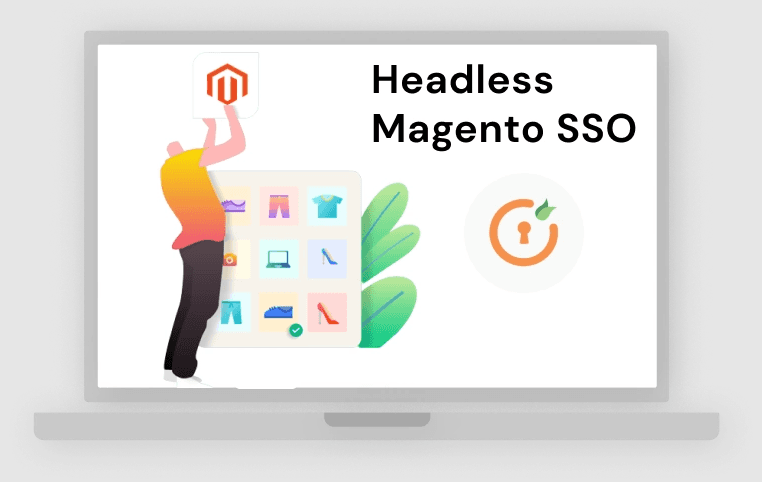
Today’s average web user has at least a dozen different accounts on various apps and websites with login credentials they must memorize and use. What do you think would happen if you require them to create a few additional accounts to shop in your headless Magento store?
They are likely to get frustrated and do their shopping somewhere else. You don't want that. No business enterprise does, so merchants use the Magento Single Sign-On technology to revolutionize how users interact with their ecommerce platforms.
In this article, we examine what headless Magento SSO is, its benefits, and when and how to implement it.
Read along to learn everything you should know about the headless Magento SSO.
What is Single Sign-On?
Before we narrow down to the Magento Single Sign-On integration, let’s look at single sign-on in general. What is it precisely?
The Single Sign-On (SSO) is an authentication method that allows users to log in to multiple websites or apps with a single login and password in an integrated system. The user only needs one set of login credentials (username and password) to access a service or web application and all the other authorized resources integrated with it.
Without the SSO, the user would have to log into each service (website or app) separately.
The SSO headless technology, therefore, simplifies the user's access to these integrated services by allowing them to log into a web application or service only once and gain access to all authorized resources compatible with this app or service.
Simply put, logging into one website or system of a service provider using SSO automatically logs you into all other integrated services available for your account. So, you only need one password and email address to use various independent services of the particular provider freely.
Here is some illustration of how SSO works:
A web user opens the app or website (Service Provider) they want to log in to
The app or website (Service Provider) sends a request to the Identity Provider (a service responsible for storing and verifying user identity) with the user’s information
The Identity Provider then checks the received user information and returns a confirmation of successful authentication or / and asks the user to log in using their (user’s) login credentials
Next, the Service Provider receives this token and validates it
Finally, the user gets access to the website
The entire process happens seamlessly, logging the user into a service or a web application and all the compatible authorized resources.
What is Headless Magento Single Sign-On?
Now that we know about the Single Sign-On, it’s time to apply it to Magento.
Magento 2 Single Sign-On or Magento 2 SSO module allows the integration of the Magento store with third-party apps.
Notice that easy integration with third-party applications is one of headless Magento’s main advantages. The headless architecture, in this case, involving a separate front end and back end, allows greater customization and limitless integrations.
However, despite being incredibly advantageous, it can be counterproductive if it forces users to create multiple accounts and keep several login credentials to access every integrated third-party application.
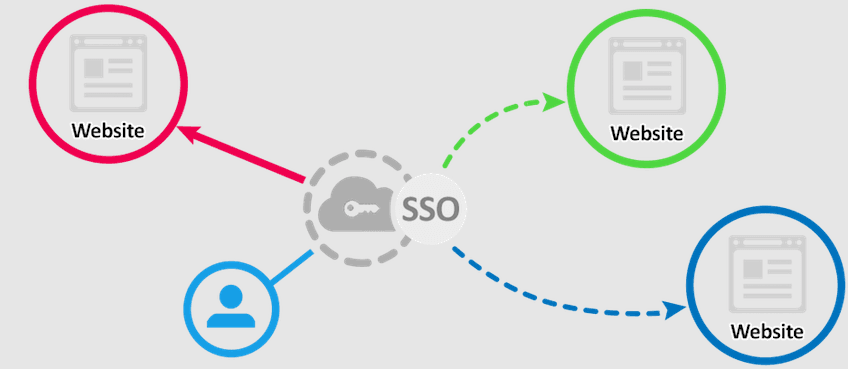
Thanks to headless Magento Single Sign-On, users can sign in to all the integrated third-party applications through their Magento 2 logins.
This involves the headless Magento 2 store admin integrating multiple clients for Single Sign-On using their Magento credentials.
In the Single Sign-On, Magento 2 usually acts as a Service Provider. However, it can also be the Identity Provider.
No matter the case, SSO enables ecommerce users to access multiple applications or systems using just one set of credentials.
Combining the headless concept and SSO can go a long way in streamlining the user experience in a headless Magento 2 setup.
Common features of headless Magento 2 Single Sign On Extension
Headless Magento 2 SSO features vary from enterprise to enterprise. However, here are some features you will likely find in most SSO solutions.
Using Magento as a Service Provider or Identity Provider
In a headless architecture, the SSO extension can allow your Magento store to act as the Service Provider (SP) or Identity Provider (IdP). The Magento installation sometimes serves both roles, the SP and IdP.
If you use your Magento store as the SP, you will allow users to log in to your store via any of their preferred websites or apps, such as Apple ID, Facebook, and more.
If the store acts as the IdP, your site’s users will be able to access third-party apps and websites using the login credentials of your Magento store. In other words, they will only need one set of login credentials to sign into your Magento store and gain access to 3rd-party apps.
Where this is the case, you must provide the users with the highest level of protection for their data.
SAML compatibility
By consolidating the user login credentials to a single set, you have even more responsibility over their data.
Thankfully, some technologies make it easier to secure your user data in a centralized manner. The most popular among them is Security Access Markup Language (SAML), an XML-based open standard that web browsers use to power SSO.
The SAML standard can help you secure your users’ headless Magento SSO login information while providing them with faster and more secure access to third-party applications.
SAML is the gold standard in SSO, so you can expect your headless Magento SSO solution to support it.
Multi-factor authentication
Part of the user-data protection involves implementing a two-factor authentication protocol. This is a standard for most SSO models, so you should expect the same to apply to your headless Magento SSO.
With multi-factor authentication, the user login remains safe even if they lose their password to a bad actor.
LDAP server integration
LDAP (Lightweight Directory Access Protocol) server integration is the other essential Magento SSO integration your store will likely support.
LDAP is a standardized protocol used for accessing and managing directory information. It defines how to organize query directory information and lets you manage systems and users.
Organizations commonly use Lightweight Directory Access Protocol to centrally store and retrieve information about users, devices, and other resources in a network. LDAP enables applications and services to query and update data in directories, such as user authentication, address books, and other directory-based information.
In Magento 2 SSO, LDAP often comes in handy in the user authentication process, for instance, to determine if the user has access permission to a specific resource.
In this case, your LDAP server integration module should allow simultaneous logins with the option to enter the login credentials in the Magento 2 store and be logged into third-party applications simultaneously.
Still, the admin has the authority to manage and add new integrations by URL or user’s name. The options include entering the URL of the website to be integrated for SSO or the name of the client to log in via his/her Magento 2 credentials.
How To Implement Headless Magento Single Sign-On
SSO implementation in a headless Magento 2 setup can vary based on the SSO solution chosen, the required customization for your specific use case, and the headless front-end framework used.
Therefore, we recommend you refer to the chosen SSO solution and Magento’s official documentation for detailed implementation instructions and the guiding best practices.
Nonetheless, here are the basic steps to implement a headless Magento 2 SSO.
Step 1: Choose SSO solution
Start by choosing your preferred SSO solution that is compatible with Magento and your desired headless setup. This is also the time to choose the right protocol or framework to use on your Magento store, such as OpenID Connect and the OAuth 2.0 authorization framework for your headless Magento SSO setup.
Step 2: Configure the headless Magento back end
After choosing your SSO solution, head over to your Magento admin panel and configure the settings to enable SSO. Naturally, you will need to refer to the SSO solution’s official documentation for detailed instructions on how to implement this configuration.
Since you are dealing with a headless architecture, configuring the settings to enable SSO in this case may involve setting up API credentials. You may also need to configure extensions or modules that facilitate the SSO or enable external authentication methods.
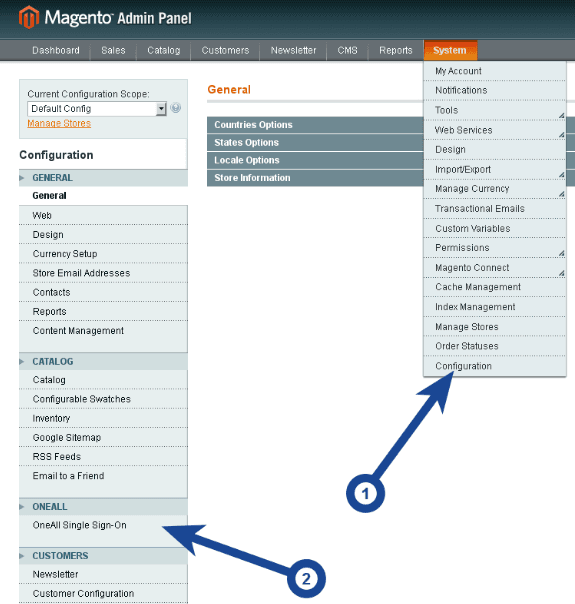
Step 3: Implement the front-end authentication flow
For your headless Magento store’s users to sign in, the front end will need to authenticate them by calling an API endpoint on the backend to trigger the login handshake. This is part of the security protocol protecting your site’s user data from unauthorized access.
In any case, you must set it up first. This will require implementing the authentication flow in your headless front-end application. The front-end application can be built using JavaScript technologies like React, Vue.js, or Angular.
The authentication flow should include integrating with APIs or the selected SSO solution's SDK (Software Development Kit) to enable authentication.
Step 4: Secure the communication between the back and front end
Here is a crucial point in the SSO setup: security. While the exact steps will vary with your specific SSO solution, ensure the communication between the headless front-end and Magento backend is secure.
You can use HTTPS/SSL for this process and follow the best practices for securing API requests and responses.
Step 5: Handle tokens or sessions
Once a user authenticates via SSO, obtain and securely store the authentication token or session details returned by the SSO provider. Next, you will need to use these tokens for subsequent authenticated requests to your Magento APIs or services.
Step 6: Implement the proper error handling and testing
To this far, you have done the lion’s share of the work, but it’s not quite over yet. Ensure you implement proper error handling for various authentication scenarios. Test the SSO implementation thoroughly to ensure seamless authentication and user experience.
Of course, the solution’s documentation with the implementation instructions should guide you.
Step 7: Customize the user experience
Consider the user experience during the authentication process. Make it intuitive, providing necessary feedback and guidance to users during login and logout processes.
Step 8: Conduct the necessary maintenance and monitoring
Once everything is completed, ensure you monitor the SSO implementation regularly for any issues or security vulnerabilities.
Update and maintain the system to align with any changes or updates from the SSO provider or Magento.
Advantages of Headless Magento Single Sign-On
Magento Headless SSO extensions provide numerous benefits that could come in handy for your online business. Here is a list of the advantages you may want to know about;
They help simplify access to headless Magento stores and integrated third-party services, including apps and websites.
Magento 2 SSO enables quicker access to applications and programs that matter to the user.
They help improve the user experience of headless Magento stores, as they no longer have to remember multiple logins and passwords.
Using SSO promotes an enhanced omnichannel experience, which increases customer satisfaction.
Using SSO assures users of the safety and security of their data.
Recap: Headless Magento SSO (Single Sign-On)
In this write-up, we’ve learned that headless Magento SSO is an authentication method that allows Magento users to log in to multiple websites or apps with a single login and password. The SSO extension can use Magento as the Service Provider or Identity Provider, is SAML compatible, and uses multi-factor authentication for data protection.
To implement the headless Magento 2 SSO, you may follow the procedure below.
Step 1: Choose Magento Single Sign-On solution
Step 2: Configure the headless Magento back end
Step 3: Implement the front-end authentication flow
Step 4: Secure the communication between the back and front end
Step 5: Handle tokens or sessions
Step 6: Implement the proper error handling and testing
Step 7: Customize the user experience
Next, we’ll delve deeper into headless Magento and look at alternative headless solutions that may benefit your business.
All said, the team of headless commerce experts at Endertech is always on hand to respond to any questions you may have and help you find a custom solution that suits your brand. Contact them for a free quote.
